STEP 1 |
STEP 2 |
|
Download the audio file(s) (ap4 extention name) to a desired location on your PC or MAC
|
Connect your PENpal to your computer.
|
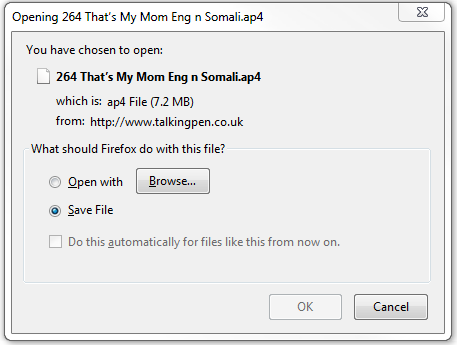
|

|
STEP 3 |
STEP 4 |
|
Your computer will show PENpal recoganised message. It will appear as a USB Storage Device
(You can ignore the scan request if any). In a MAC it will show on your desktop as PENpal 142.
|
Open this Drive and navigate inside Ap4 folder on this drive.
|
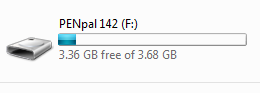
|
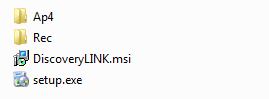
|
STEP 5 |
STEP 6 |
|
Copy your downloaded sound files inside this Ap4 folder.
|
Once the file copy is complete, you can safely remove PENpal from your computer. Turn on your PENpal, Touch the start arrow of your Book and enjoy listening to your audio.
|